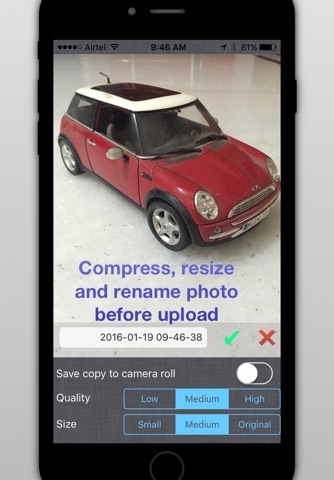DropPhox - Snap,compress & send photos for Dropbox
## Recommended ##
Mac Life http://bit.ly/en52Jo
"Today, well show you how you can snap photos directly to DropBox with your iPhone, thanks to an ingenious iOS application and our friends at DropPhox."
TUAW http://aol.it/dENXZg "DropPhox is a little gem that everyone using an iOS device with a camera (and Dropbox) should go out and ..."
DropPhox automatically compresses and (optionally) resizes photos before uploading directly to Dropbox. Enjoy the merits of effortlessly skipping local saving (to iPhone photo album) in preference of saving to the cloud. Eliminates the need to synchronize your iPhones photo files with your home PC. Rest assured that even if you lose your iPhone, your photo data will always be safe in the cloud.
Photos taken offline begin transferring to the cloud as soon as a connection is detected. Multiple photos are sent to the Dropbox in parallel as they are shot. Local saving (Device Camera Roll) can be set ON or OFF in the settings.
Benefits of using DropPhox
+ Save space on your device by skipping Camera Roll
+ Save network data while transferring pictures to the cloud
+ Convenient access to your pictures from all your devices for use with Craigslist, eBay, etc
+ Select a name for each picture before storing in your Dropbox account
Requirements:
Valid Dropbox account is required to use this app.